It wasn't my computer and it also kep happening when I tried to sort out my header, but after doing some research I found out how to fix it.
OKay so basically, if whenever you upload a picture onto your blog, or when you're sorting out your design and your picture keeps turning darker what you have to do it:
- Go to your google+ page (or just click here like I did..the pictures are furrther down though so look there)
However if you do need to email me it is in the contact section in my blog.
- On the left hand side Google+ should be an option, click on it
- Keep scrolling down till you get to auto enhance, then when you get there select off, even if there is nothing selected press off.
I plan on doing a normal post tomorrow, but I just hope this helps you if you are struggling with your blog!:)








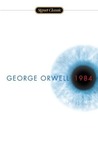


Super helpful! thank you girly <3
ReplyDeleteSharlotte
This is so handy, thanks for sharing!
ReplyDeleteRachael | overdosedemaquillage.blogspot.com ♥
Thank you, it's alright!:)x
Delete